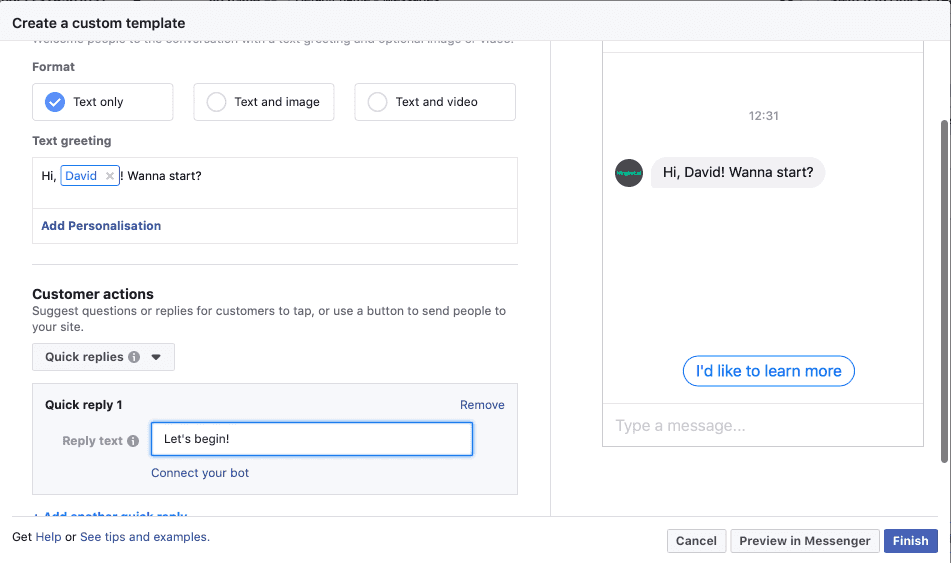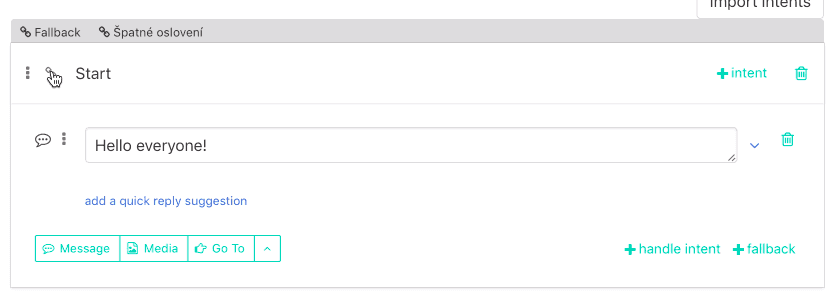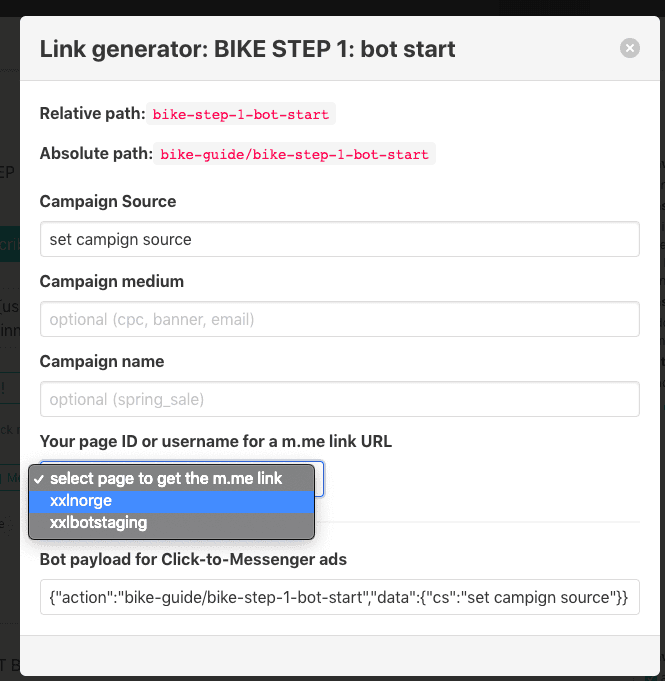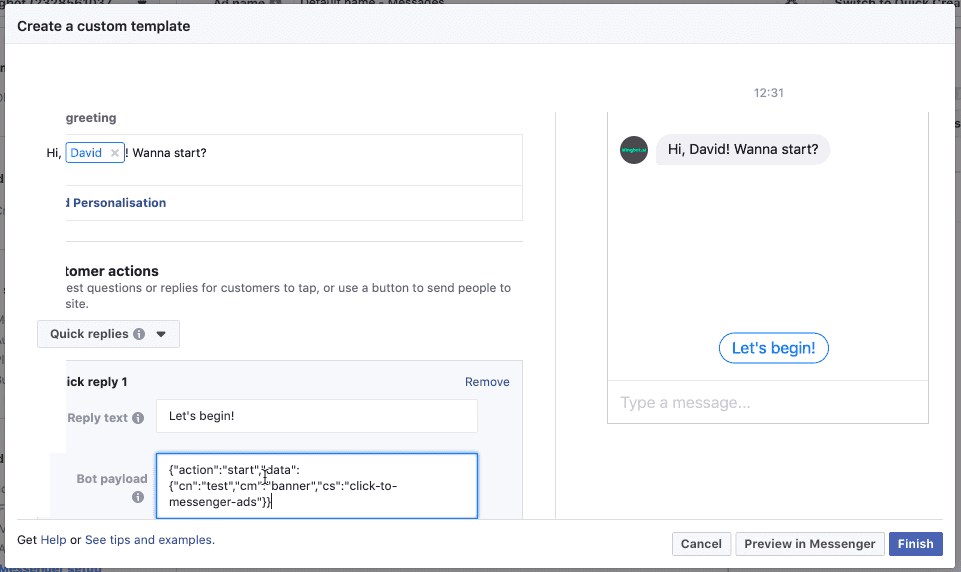Set Chatbot to Facebook Ad
This article is about how to connect existing wingbot chatbot to existing facebook ad. If you don't have chatbot yet check how to create dialogue in wingbot. If you don't have facebook check Facebook insturictions
Prepare first interaction at Facebook ad
This interaction will be shown to user as first message. User has to respond to it. The simplest way is to give him some quick replies. Don't close the window with this ad, we will use it later.
Prepare connection at wingbot
- Click to link icon at the interaction, which you want to connect
interaction should continue in conversation with user from first interaction tsent from facebook add.
the interaction below is illustrative
- Set campaign
- Copy the Bot payload for click-to-messenger ads
- Connect chatbot to facebook interaction